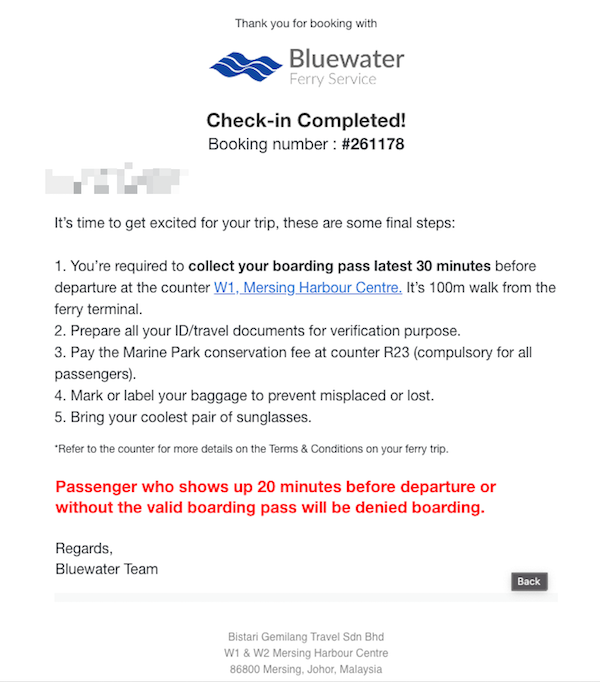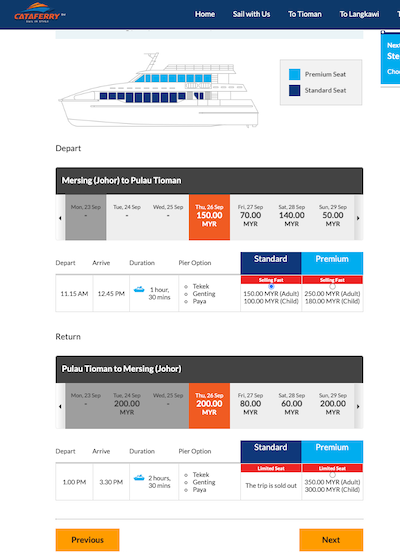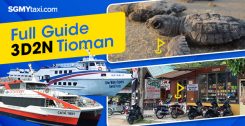How To Buy Tioman Ferry Ticket (Cataferry & Bluewater)
In this step-by-step guide, we’ll walk you through the process of buying tickets online for both Cataferry and Bluewater ferry operators.
Whether you have a credit card or a Malaysian online banking account, you can quickly secure your seats with just a few clicks.
For Bluewater Ferry, remember to complete an online check-in and collect your boarding yellow pass at Counter W1 in Mersing Harbour Centre before 30 mins departure time.
Cataferry allows you to print your boarding pass immediately after completing your online payment—no additional steps required.
Follow along as we guide you through the simple process of booking your ferry tickets, ensuring a smooth and hassle-free journey to Tioman Island!
Table of Contents
1. Buy Bluewater Ferry Ticket Online
2. Buy Cataferry Ticket Online
1. Buy Bluewater Ferry Ticket Online
Step 1: Access Bluewater’s official website.
Step 2: Decide between a “Return” or “One-way” ticket.
Step 3: Select your “Origin” (Mersing), your “Pick-up Jetty” location, and specify the “Departure Date” and “Return Date” (if needed), along with the number of passengers.
Step 4: Click the “Search” button to check available times and ticket prices.
Step 5: Choose your desired “Departure Time.” If you have a return ticket, remember to select your “Return Time” and “Jetty” location.
Step 6: Review the booking summary on the right side of the page carefully. If everything looks good, proceed to “Enter Personal Info.”
Step 7: Complete your personal details.
Step 8: Continue to make your payment.
Step 9: Select your payment method (Interbank Transfer or Card Payment).
Step 10: Confirm your payment.
Step 11: Receive your booking confirmation number and payment confirmation notification.
Step 12: Proceed to do online check-in immediately; you will receive the check-in confirmation via email.
Step 13: Show your booking number at the W1 counter at Mersing Harbour Center.
Step 14: The officer will give you a yellow boarding pass and tickets.
Step 15: Simply present your pass to the ferry crew during boarding. That’s all!
2. Buy Cataferry Ticket Online
Step 1: Navigate to Cataferry’s official website.
Step 2: Select your “Origin” (Mersing), “Destination,” “Departure Date,” “Return Date” (if applicable), and the “Number of Passengers.”
Step 3: Click on the “Search” button to check the ferry schedule.
Step 4: Choose your preferred time slot and seating option (Standard or Premium) for both Departure and Return (if applicable). Note that prices may vary depending on the day.
Step 5: Pick your desired seats for both Departure and Return (if applicable).
Step 6: Scroll down to the bottom of the page. Select your “Dropoff” and “Pickup” points at Pulau Tioman. If your preferred pier isn’t listed, please select a different time slot.
Step 7: Carefully review your booking summary in the top right corner of the page.
Step 8: Scroll to the bottom and click “Next.”
Step 9: Fill in the passenger details, ensuring the passport information is accurate.
Step 10: Click “Next” and enter your contact information.
Step 11: After reviewing your details, take a moment to read the Terms and Conditions.
Step 12: Once you’re ready, proceed to make your payment. Choose your preferred method (Card payment, Online Banking, eWallet, or PayPal).
Step 13: Receive your boarding pass and payment confirmation email!
Step 14: It is suggested that you print out your boarding pass for each passenger.
Step 15: Bring your boarding pass to Mersing Jetty. That’s all! (No Check-in Procedures Is Required)
It’s much easier to purchase a ferry ticket than the procedures for Bluewater Ferry.
For further information on how I travel between Mersing and Tioman Island, please refer to the two personal journeys I had with Bluewater Ferry and Cataferry below.